Envelopes modulate many elements of effects using tables. Tables are defined in a material file such as tables.mtr, and are sets of numbers used to modify/ramp data. The dropdown box lists all tables found in your material files when the FXEditor loads.
The Graph shows you a visual representation of how your currently selected table will affect your data. Common tables include linear and cosine
A linear table will move evenly from Start to End values.
Example: The size of a sprite starts at 10 and ends at 100. Over the lifetime of the particle, the sprite will move evenly from 10 to 100.
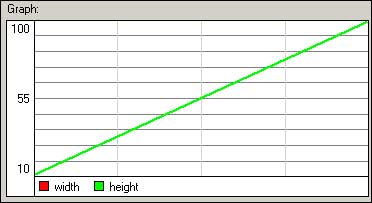
Cosine is a table moving from 0 to 1, then back to 0.
Example: The start size of a sprite is 10 and end size is 100. Over the lifetime of the particle, the sprite will start at 10 and move towards 100. At the middle of the sprites lifetime, the sprite will be 100. The sprite will then change size from 100 back to 10 at the end of the sprites lifetime.
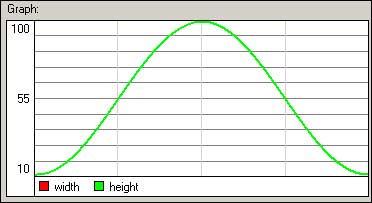
These tables can be used on: Size, Color, Alpha, Orbit, Rotate and Offset. Selecting a table of <none> (at the top of the table list) will disallow End values under the above areas of Size, Color, Alpha, Orbit, Rotate and Offset.
